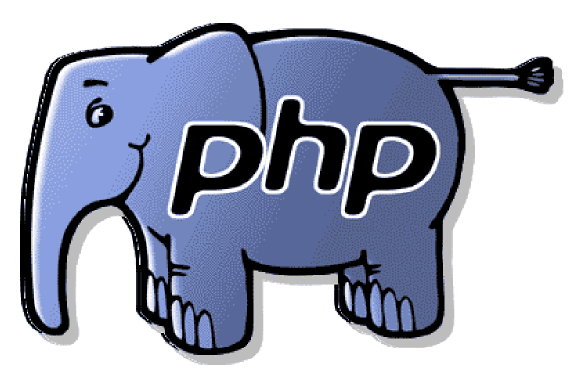
PHP/Oracle Development

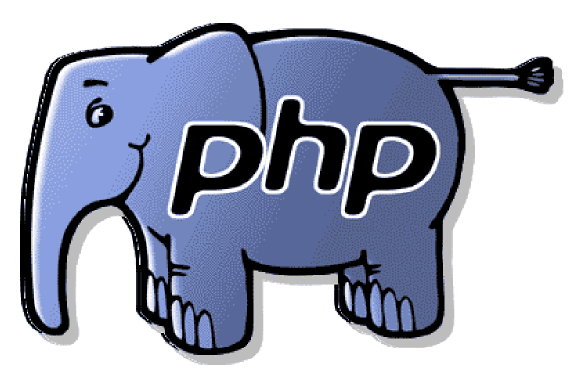 |
PHP/Oracle Development
|
 |
Project I Installation of Zend Server
Task: You are required to install Zend Server Developer Edition so that you can start developing PHP programs. Please refer to the class note of this week for details of the task. Requirement:
Report: In a Microsoft Word file, provide a screen shot that you have successfully installed Zend server in your computer.
Standard for File Name: We are going to practice a typical software development practice. That is, everyone is going to use a standardized convention for naming your project files. Please name your file as firstname_lastname_project1.doc, where firstname and lastname are your first and last name, respectively, and "_" is underscore. The file naming convention will be enforced throughout this semester. Five (5) points will be taken off if the file is not named according to the convention. Please submit your project on D2L according to the deadline established on the course schedule.
|